Treatment Assistance System-Independence Assistance Home Version
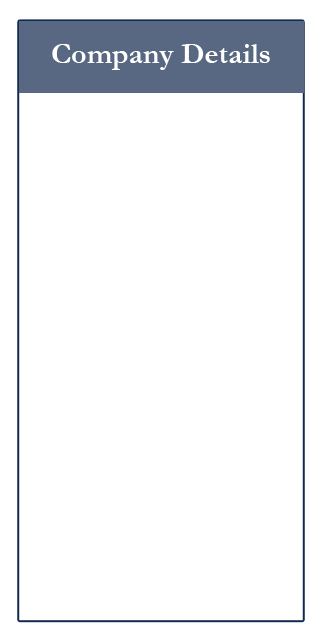
System Clinic
Assign co.,Ltd.
〒312-0011
879-2 Nakane, Hitachinaka City, Ibaraki, Japan
TEL:029-273-7811
FAX:029-271-0070
License:
The Ibaraki Pref. Public Safety Commission
Permit No.401040001016
Treatment Assistance System
Independence Assistance Home Version
Benefits of the System
■ Significant reduction in posting time to various diaries
From daily daily report data input, it is possible to create child training records for each month. 1 You can enter more than one
day's progress record of a child.
■ It is designed for independence aid home
Independence Assistance Homes equipped with functions necessary for work. By installing only necessary functions, we realized a
system that is easy to understand and easy to use.
■ Easily create reports and management materials by utilizing from daily input data
We output each form to Excel form from input data of child register / daily report.
■ Information and support contents of children can be managed in a centralized database
Register and manage child register and support information (daily report / progress record) in the database.
■ After-care after-care can also be entered
Entry of daily reports is also possible for children withdrawn. You can also enter and manage the after-care situation after
withdrawal.
System Function Description
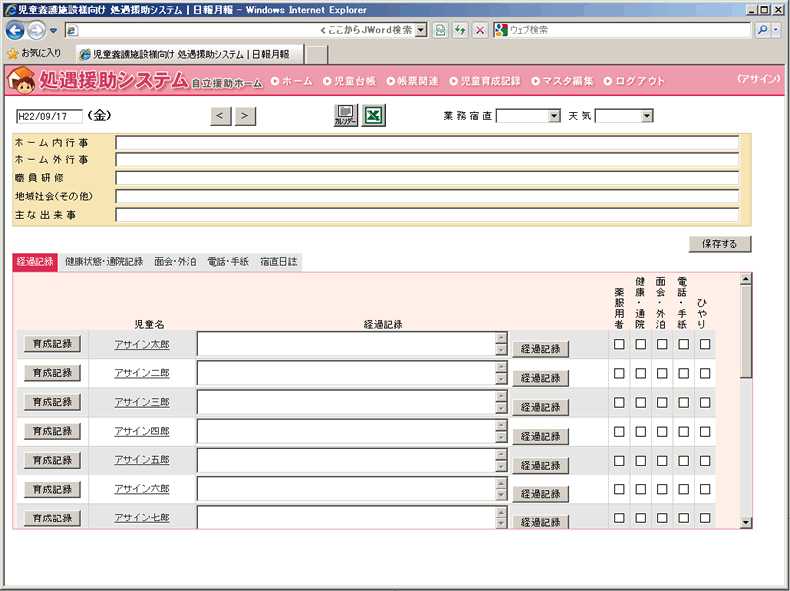 Daily report input screen (enlarged view) |
■ Daily report input screen
It is a screen for entering the progress records of the daily children, events and events of the workplace and
facilities. The data of the daily report you enter daily here is automatically posted to the child training record
for each month, enabling a significant reduction in input time. In addition, it is possible to input for children
who are withdrawing, and aftercare after leaving can also be recorded in the daily report. |
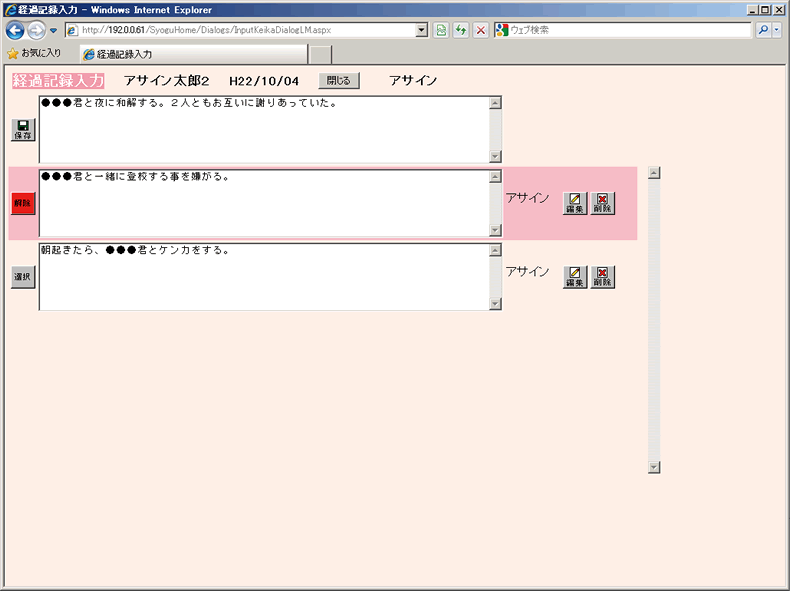 Progress record entry screen (enlarged view) |
■ Progress record entry screen (1 day, multiple children's record of 1 child)
From the daily report input screen, you can move to the progress record input screen for each child. Since you can
enter multiple progress records in one day for one child, it is possible to input / manage detailed events happening to that child day. It also helps to grasp the current situation of children and to plan for independence support. |
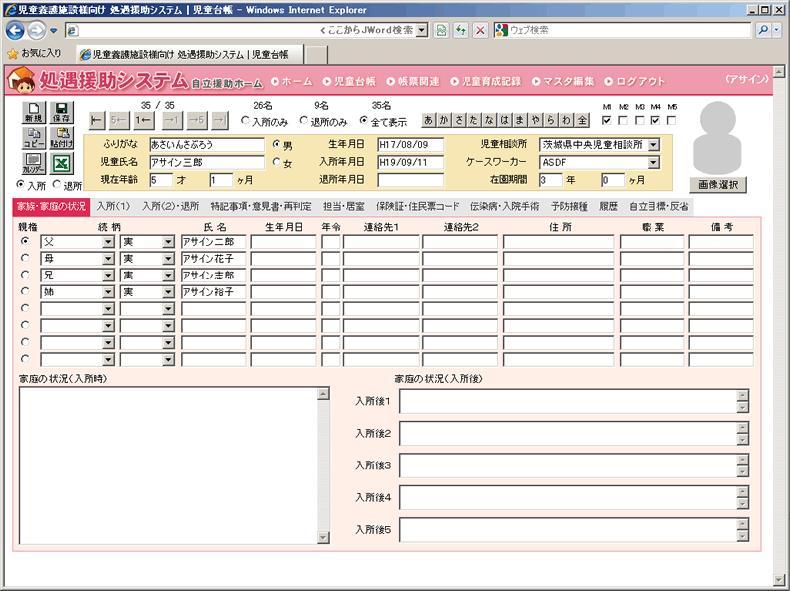 Children ledger screen (enlarged view) |
■ Children ledger screen
Various information about the child including the child's name, gender, date of birth, family situation, situation
at the time of entry, history of consultation and illness of illness, the name of the room where the child currently lives and name of person in charge It is a screen to input and manage. |
 Child development screen (enlarged view) |
■ Child development screen
The daily report entered daily on the daily report input screen is automatically posted, you can browse by month for each child and output Excel. It is displayed by item of "training record", "visit abroad", "health visit",
"telephone letter". |
■ Various forms / Children ledger output function
From the daily report data you input, you can output various forms such as progress record, hospital visit record, visit abroad
record etc. Also, it is possible to output forms related to children such as measures including child register (list output
possible) and measures Children's roster / Children's roster by municipalities / Children's roster by reasons of actions. All can be output in Excel format, so you can edit it on Excel as needed after output.
■ Master function
It is possible for staff to input / manage staff information, information necessary for operations such as hospitals,
municipalities and so on as master functions by themselves.
■ Auxiliary function
Children ledger mark collective setting, child registration deletion function and other auxiliary functions for data entry are
installed.
System requirements
■ Server
OS / Microsoft Windows 2003 Server or later
CPU / Celeron (1 GHz or higher recommended)
Memory / 1 GB or more (2 GB or more recommended)
Hard disk / 1 GB or more free space
Software / Microsoft SQL Server 2005, Excel 2007
CPU / Celeron (1 GHz or higher recommended)
Memory / 1 GB or more (2 GB or more recommended)
Hard disk / 1 GB or more free space
Software / Microsoft SQL Server 2005, Excel 2007
■ Client
Microsoft Internet Explorer 5.0 or later
(Internet Explorer 7.0 operation confirmed)
XGA (1024 * 768) or more display
※ It is also possible to configure with one PC (server / client).
However, only when the OS is "Windows XP Professional", "Windows Vista Home Premium, Business, Enterprise, Ultimate", "Windows 7 Home Premium, Business, Ultimate".
(Internet Explorer 7.0 operation confirmed)
XGA (1024 * 768) or more display
※ It is also possible to configure with one PC (server / client).
However, only when the OS is "Windows XP Professional", "Windows Vista Home Premium, Business, Enterprise, Ultimate", "Windows 7 Home Premium, Business, Ultimate".
